Below is a flow chart for a decoration called [EX]cat.states.
Follow the numbered steps to see how the state changes in a basic decoration.
All source files are available at the bottom.
[EX]cat.states.Follow the numbered steps to see how the state changes in a basic decoration.
All source files are available at the bottom.
[EX]cat.states
image [EX]cat 0 3 image flea sound meow sound bell state IDLE FLEASCRATCH 0 frame 0 0.5 0 0 0 NONE frame 0 0.5 0 0 0 SETVAR global.FSM_STATE "IDLE" frame 0 0.5 0 0 0 READY state FLEASCRATCH IDLE 0 frame 1 2 0 0 0 NONE frame 1 2 0 0 0 SETVAR global.FSM_STATE "FLEASCRATCH" frame 1 2 0 0 0 PARTICLES 4 1,3000,0,64,0 0,64,0 frame 1 2 0 0 0 NONE state DEATH DEAD 0 frame 2 0.166 0 0 0 NONE frame 2 0.166 0 0 0 SETVAR global.FSM_STATE "DEATH" frame 2 0.166 0 0 0 NONE state DEAD NONE 0 frame 3 0.25 0 0 0 NONE frame 3 0.25 0 0 0 SETVAR global.FSM_STATE "DEAD" frame 3 0.25 0 0 0 NONE
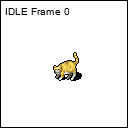

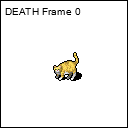
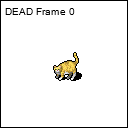

All sounds need to go into the directory Data/Sounds.
All images need to go into the directory Sprites/Decorations.